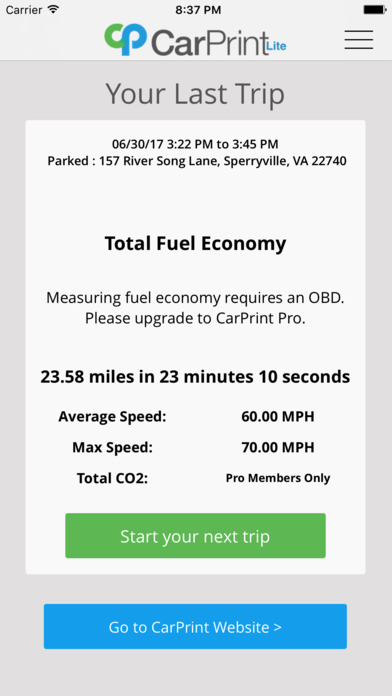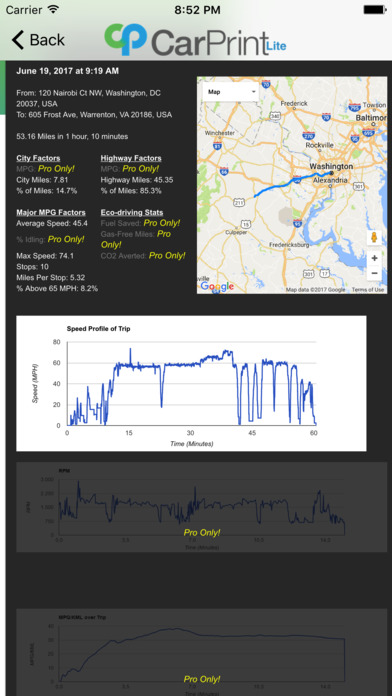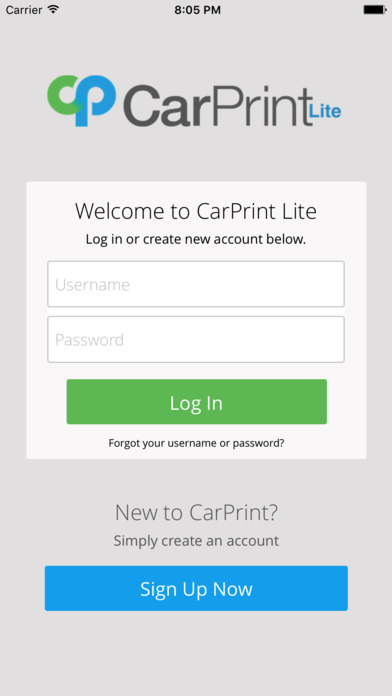
CarPrint is about eco-driving. Its about saving fuel, saving money, and saving the planet.
In many ways, CarPrint is like a sports app for your driving and it makes driving fun!
You "play" CarPrint in the real world. You win by using less fuel than expected according to your own car’s fuel economy ratings.
CarPrint complements your car’s fuel economy gauges and helps you become an even better driver.
CarPrint Lite will give you a good idea how the Pro version works, but without an onboard data (OBD) scanner, it’s not possible to get accurate fuel consumption data.
FEATURES
CarPrint LITE
Waze and Google Maps are great for plotting out your route, but sometimes it’s good to see your route after youve taken the trip.
CarPrint shows you maps of all your trips and saves them on a handy calendar page.
CarPrint shows you the speed profile of every trip. How fast was I going when I got that speeding ticket? Where exactly was that traffic jam?
CarPrint keeps track of distance traveled and hours driving. Many people will be amazed at how much time they spend driving.
CarPrint PRO
CarPrint Pro has all the features available in the Lite version, plus:
CarPrint Pro shows your actual fuel economy vs. ratings by your car manufacturer for every trip.
Players try to beat their own car’s fuel economy ratings .
CarPrint Pro tracks the number of gas-free miles and estimates how much you save on gas.
CarPrint Pro tracks your carbon dioxide reductions!
CarPrint shows last parked location.
How does CarPrint Pro work?
For a limited time, CarPrint Pro is FREE. However, you must have an on-board diagnostics (OBD) scanner for the Pro version. The OBD is a 2-inch Bluetooth scanner that you plug into your car’s OBD port and leave there. The OBD port must be within 5 feet of the steering wheel and is usually located on the left side.
The OBD scanner captures data from your vehicle’s engine and uses Bluetooth to transmit the data to your phone or tablet, which then uploads it to your CarPrint account. The data is crunched and you will see all kinds of interesting information on your own web pages.
CarPrint Pro works with iOS phones and tablets version 8.0 and higher. The app requires a LOW ENERGY BLUETOOTH Onboard Diagnostics (OBD-II) reader. Below are two options. Prices and links are on Amazon Prime as of August 1, 2017:
* LELink, $35: http://amzn.to/2bq1Dla
* Carista, $40: http://amzn.to/2b5Y3Az
Keep in mind that CarPrint is much more than an app. It’s a real world game that saves you money. You will reduce your Carbon CarPrint and, within a few months, the app will pay for itself in fuel savings.
Continued use of GPS running in the background can dramatically decrease battery life, so plug in your mobile device during long trips.